ipmtool & iDRAC on pfsense
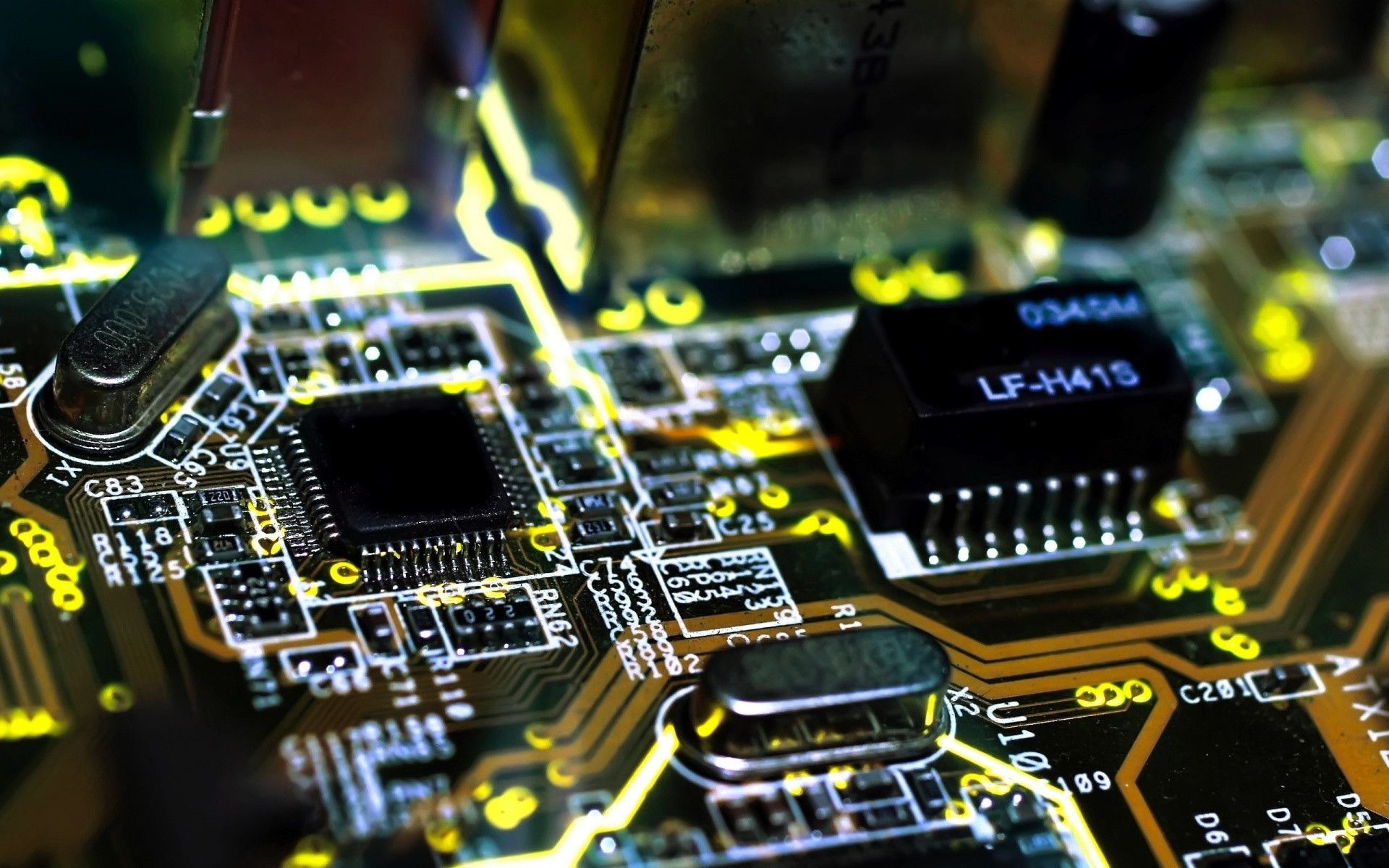
If you have a iDRAC (or another remote management card) on a server running pfsense, maybe you'll install the package ipmitool.
Once the package is installed maybe you'll get an error when using the ipmitool command.
[2.3.3-RELEASE][root@fw.makz.me]/root: ipmitool
Could not open device at /dev/ipmi0 or /dev/ipmi/0 or /dev/ipmidev/0: No such file or directoryYou get this error because the driver is not loaded in the kernel.
As i saw, the package don't autoload the kernel module impi.ko
You can temporary load the module into the kernel with this command
kldload ipmiRight now you should have a new device /dev/ipmi0 and the ipmitool command should work as expected.
The next step is the autoload of the module. To achieve that, just add this in /boot/loader.conf
#Load ipmi.ko into the kernel
ipmi_load="YES"